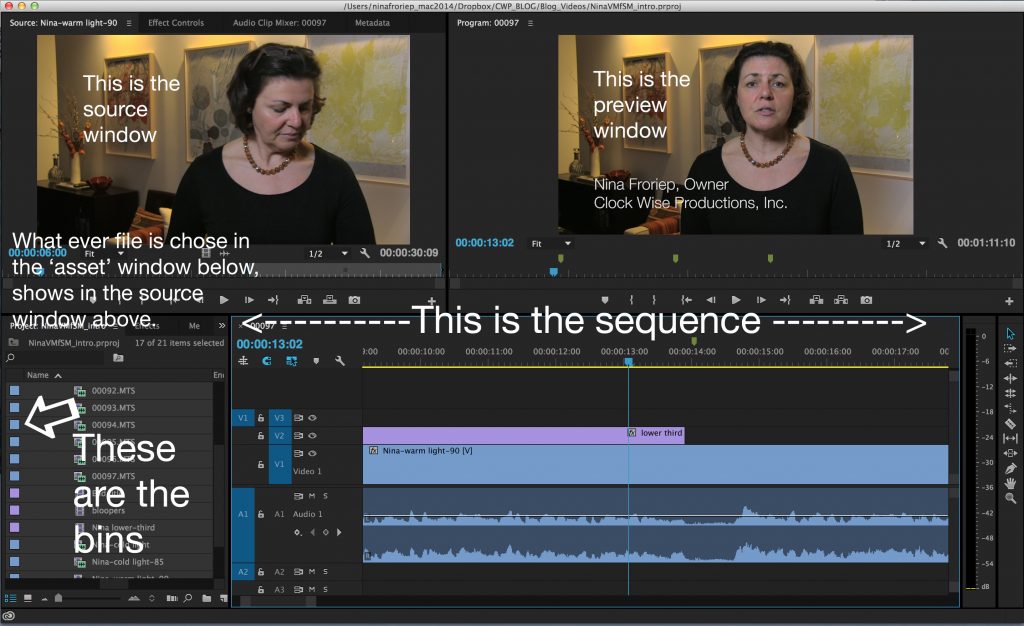- Assets, organized in bins
- Source window
- Preview window
- Sequence, Timeline
The tools you use to work with these windows are often in tool bars on any of the screen edges. See sample below from Adobe Premiere CC.
- The assets window has all the different files and folders in it you are working with, as well as tabs or links to effects, transitions, and other apps.
- The source window shows you the video (or effect, or audio wave file) of the asset you are currently working with. I.e. choosing clips from to put into the time line (for the most part)
- The sequence window shows you your timeline and
- The preview window shows you your edited video clip (sequence) at the moment where you are editing right now)