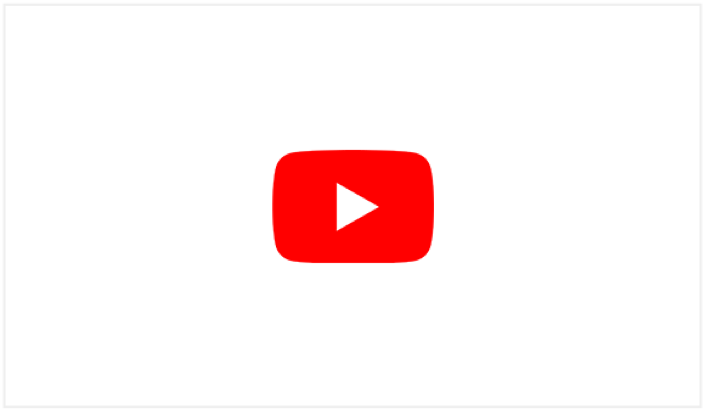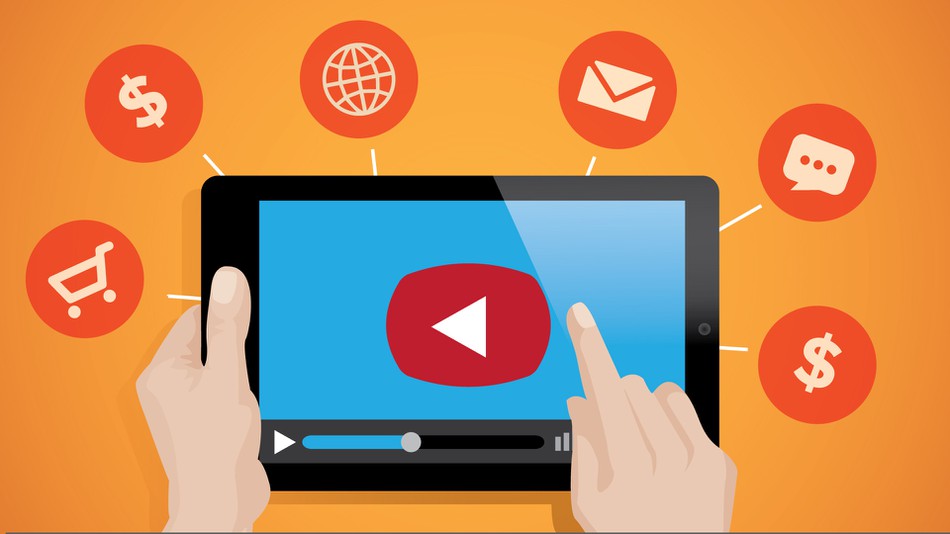DISTRIBUTION PART TWO: WHAT YOU NEED TO KNOW ABOUT SOCIAL MEDIA DISTRIBUTION
If you have a brand to promote and target audience to reach, video is still the best tool to get beyond the noise of everything else on social media.
And as we discussed in a previous blog post, Video Marketing strategy really begins with figuring out how and where you will distribute your videos. It should be no surprise that social media channels have become a huge part of that distribution.
If your videos live in Social Media your strategy will change – sometimes rapidly – as social media usage and rules are constantly in flux.
Previous blogs I wrote on this topic are still big-picture relevant, but the details, such as video length and format, are already helplessly outdated.
For instance, for SEO the former all-important keywords no longer hold the weight they did only a few months ago and Twitter now allows for videos 140 seconds long, where before they capped it at 60 seconds.
This means you will find yourself – most likely – re-doing, finessing, re-shooting, and re-editing the same content repeatedly as you react to channel changes, overall trends, and consumer behavior.
And you, as a small business owner, will need to pivot much more often with your content and offerings as well.
A few general pointers to heed:
- Make sure your target audience hangs out where you post
- Make sure you hit the right tone for both your business and the social media outlet that you’re using
- Should you be so lucky and your video gets shared, make sure it has the proper attributes to be tracked back to you and your business
- Before you plan your video marketing, make sure you have all the tech specs and facts at hand to make your decisions wisely (see below for reference)
Those are some great basics, but now we’re going to go a little more detailed when it comes to the specifics of the different social media channels.
WHICH SOCIAL MEDIA CHANNELS SHOULD YOU USE FOR DISTRIBUTION?
Depending on your product, services, and target clients, different social media channels will be better for your video marketing than others.
YouTube
The granddaddy of video and social media is YouTube, especially for business. And although YouTube is still the biggest player in video, it’s definitely on a downward trend and getting a run for its money from Facebook. But for now, it’s definitely a smart place to upload your video. Not to mention it’s the 2nd greatest search engine worldwide after Google.
Video Specs:
- File Format: MP4 (H.264 codec with ACC-LC audio)m MOV, MPEG4, AVI, WMV, MPEGPS, FLV, WebM
- Recommended sizes: 426 by 240 pixels (240p), 640 by 360 pixels (360p), 854 by 480 pixels (480p), 1280 by 720 pixels (720p), 1920 by 1080 pixels (1080p), 2560 by 1440 pixels (1440p) and 3840 by 2160 pixels (2160p)
- Minimum size: 426 by 240 pixels
- Maximum size: 3840 by 2160 pixels
- Supported aspect ratios: 16:9. If you’re uploading a non-16:9 file, it will be processed and displayed with either black bars on the left and right (pillar boxes) or black bars at the top and bottom (letter boxes) to make a 16:9 ratio in the player.
- Length: 15 minutes standard (for verified accounts the cap is 12 hours long)
- File Size: 20 GB standard (for verified accounts, 128 GB)
Recommended Length:
- 2 minutes. Users are on YouTube looking to watch video, so you can create a bit longer, in-depth content. Still, aim to keep your video short so that they watch through the end.
If you’re interested in getting into YouTube advertising then check out this more detailed Hootsuite reference for all the specs.

If you go with Facebook, make sure to post the video natively, meaning you’re uploading the entire video onto Facebook and are not linking it back to a third party host. Native hosting on Facebook has several advantages:
- Auto-play – your video starts playing automatically when discovered
- Data – Facebook is great at collecting and making data available. This is invaluable for marketers (and small business owners). Facebook includes a view count, embedding options, and video for website conversions
- The Facebook news-feed algorithm puts enormous weight on video, meaning they surface before images and text in searches
- If you are into video advertising: you can micro-target your audience and again, you’ll get a great data set
Like YouTube, Facebook allows for long videos and big files. Videos you produce for your website should definitely have a place on your YouTube channel and Facebook page.
Video Specs:
- File Format: MP4 (H.264 codec with AAC audio), or .MOV
- File Size: 4GB
- File Length: up to 240 minutes long.
- Recommended size: 1280 by 720 pixels
- Minimum width: 600 pixels
- Maximum frame rate: 30fps
- Supported aspect ratios: 16:9 (horizontal), 9:16 (full portrait), 2:3 (vertical), 4:5 (vertical), square (1:1)
Recommended Length:
- 1 minute. Users want a quick video that they can quickly engage with and then keep scrolling.
If you’re interested in Facebook other video content options: 360 video; in-stream video ads; Messenger video ads; carousel video ads; Collection cover video; Canvas video; and/or slideshow video ads check out this Hootsuite guide for specs and tips.
Video on Twitter is a different animal altogether. As with its 280-character text limit, there’s a limit to video length at 2 minutes and 20 seconds. You will want to produce your videos specifically for Twitter or make shorter versions from existing web videos.
Twitter is a great tool to connect with people and engage them, but it’s not a customer conversion tool – there’s too much fast-moving information and noise on Twitter. Gary Vee suggests using video on Twitter to send quick thank you videos for re-tweets or shares.
Video Specs:
- File Format: MP4 (H.264 codec with ACC audio) for web, MOV for mobile
- Minimum size: 32 by 32 pixels
- Maximum size: 1920 by 1200 pixels
- Maximum length: 140 seconds
- Maximum size: 512 MB
- Maximum frame rate: 40fps
- Must use progressive scan and have 1:1 pixel ratio
- Audio should be mono or stereo
Recommended Length:
- 45 seconds. Marketing giant HubSpot calculated that Twitter’s #VideoOfTheDay averages 43 seconds. Twitter users are used to short updates with limited character counts, so keep it short.
Instagram added a new feature this August, which lets you create video stories, called Instagram Stories: one video clip at a time, much like Snapchat. As with Snapchat, the stories disappear after 24 hours.
Instagram will post your video in a square format – argh. If this is your medium of choice, keep that in mind when framing your shots. Sometimes it helps to take some colored paper tape and tape the ‘monitor’ (i.e. your phone’s screen) so you can see what’s “in” and what’s “out”. Here some useful insights on what can be done with Instagram for your business.
Video Specs:
- File Format: MP4 (H.265 codec with AAC audio) or MOV format
- Square video: 600 by 600 pixels (1:1 aspect ratio)
- Horizontal video: 600 by 315 pixels (1.9:1 aspect ratio)
- Vertical video: 600 by 750 pixels (4:5 aspect ratio)
- Maximum file size: 4GB
- Maximum length: 60 seconds
- Maximum frame rate: 30fps
Recommended Length:
- 30 seconds. Our brains process visual content 60,000 times faster than text, so Instagram users scroll fast. Keep your videos very short so that they fit in better with the user experience of the application.
Snapchat
Snapchat being a private media platform means it will most likely not figure into your video marketing strategy. If you’re interested, here a link for a tutorial on Snapchat.
I’m currently ‘enrolled’ with my 17-year old nephew in an informal Snapchat tutorial and the unintended chats I’m sending him are – judging from the emoji responses – very amusing.
Video Specs (10-second video ads):
- Stories work with your internal phone camera – no import.
- Recommended size: 1080 by 1920 pixels (9:16 aspect ratio)
- Recommended specs: .MP4 or MOV, H.264 encoded, between 3 and 10 seconds long, maximum file size 32MB
- Audio specs: 2 channels, PCM or AAC codec, 192 minimum kbps, 16 or 24 bit only, 48 KHz sample rate
Recommended Length:
- 10 seconds. Previously, Snapchat allowed only 10-second videos, but now they allow for 60 seconds. That said, unless you have a Snapchat following who is already interested in your content, your best bet is to engage them with something short and to the point.
HOW VIDEO MARKETING TRENDS SHAPE SOCIAL MEDIA DISTRIBUTION IN 2019
As I mentioned before, social media channels are constantly changing and it’s important to know what is currently trending when planning what kind of video you’re going to make.
Mobile First
A big trend this year is “Mobile First”, which means that your video content will be watched first and foremost on mobile devices. That means you should be creating video content that will display and play best on mobile devices.
You’ll definitely want to take mobile user and consummation behavior into consideration when creating your videos. Some important statistics:
- 90% of video content is being consumed on mobile devices: If you do produce videos, make sure they look their best on mobile!
- Almost 50% of internet users are looking for video related to a product or service: If you’re not into video yet, you’re losing out on 50% of potential customers!
- 75% of all video content watched on mobile is being consumed without sound: Make sure your video is still relevant if watched without sound, OR: give them a reason to turn on the sound!
Mobile First also means that your viewers are watching your content on a smaller screen, so limit the details to not overwhelm their eyes. The space between the video and the viewer is an intimate one (users hold their phone in their hands and near their face).
Target your Audience using Facebook instead of Ad Words
Small businesses (and big ones too) look for their clients on Facebook over Google Ad Words or any other social media platform. Plus, video is the highest-ranking asset on Facebook after Live Video. Meaning, if you reach out with Facebook ads to prospects, you better have video.
Here the key takeaways:
- The Facebook algorithm delivers relevant over recent content, prioritizes friends’ over page content, and prioritizes heavily shared posts over recent posts
- Video should be posted natively (i.e. directly to Facebook, and not linked from YouTube or any other hosting service so it gets preferred treatment from Facebook (YouTube is Facebooks’ nemesis)
- The video advertising platform default is for video to auto-play, on mute. This means: Use text overlay, captions, logos layered over footage
- Show your brand or product within the first 8 seconds of video (this gives you 3x more engagement)
- Keep your videos super short and “snackable”
- Use hashtags as you would on Instagram, but don’t overdo it – it allows for easy search of your content by a few keywords.
As you can see, how you are going to interact with your audience using video marketing can be just as important as what you’re going to say.
Who is your target audience? Are you looking to engage with just your current customer base or reach out to new potential viewers?
Depending on your answers to the above, you may choose just one or many of the social media channels that we have discussed above.
If you’re feeling stuck in your strategy, keep an eye out for the next Clock Wise Productions blog post where we’ll review the beginning of the Video Marketing cycle: Strategy. Or if you just can’t wait, read the roundup we did in April.