Part 3 of 4 on Budgeting for Video Marketing
Even if you are taking the do-it-yourself approach and plan on doing everything yourself, be realistic with what goes into the production process. Count YOUR time and brainpower into the budget!
Let’s start by looking at a super simple budget together with the video it produced. I’m using one of my own training pieces and in the budgeting column I’m putting in my time at going corporate rates for the jobs I’m filling, and my DP-friend’s half day he helped me shoot this at a reasonable rate for an camera person. I had very little to shoot, but I would plan to shoot for a day if you are hiring someone as you are paying DAY rates for crew and you want to maximize your time and money.You will see in the red actual column that I left out my time, because obviously I didn’t pay myself, but I want you to understand the time commitment you are making if you’re going the DIY route. Compare the total with the actual column.
Before you start budgeting, have these questions answered:
- What kind of video is it? Sample below: Talking head in natural environment – awareness campaign for Clock Wise website
- How long is your video? Sample below: 45 seconds
- What’s your due date? Sample below: Arghhhh: lets say two weeks
- Who writes the script? Sample below: Me alone
- Where do you shot? Sample below: In my office in the evening
- With what and with whom do you shoot? Sample below: A camera man friend with one light and a semi-professional camera
- Who will edit on what software? Sample below: Me as a training piece on Adobe Premiere CC
- What are your graphic and/or music assets? Sample below: Text overlay from Premiere, music from Pond5
Let’s take the budget template apart after looking at the video sample:
Budget Summary:
Each budget starts with a summary page or section for quick reference. This gives context into how the budget comes together in terms of prep, shoot and wrap days, edit time. The length of a video will determine how many shoot days or edit days there are, etc.
In this sample you can see that if you had properly allocated your time (my time in this case) the production would have cost around 3K. Since I only paid a cameraperson a very special rate and some expendables my actual was $755. If it weren’t for the fact, that I’m teaching myself to edit, I’d look at that and hire a proper editor the next time and save a lot of ‘Nina’ time. I shot this as a sample piece for this blog, but for the next video, I’ll definitely spend more time on a script and get some professional input. Even for a sample piece the time spent isn’t worth not having a good content.
Creative:
Anything that has to do with a writer, creative director, consulting, director (not for shoot) and project management should go under this category; this is also where most likely much of your time will be spent.
I put together a sloppy script and I think it shows in the video… I had to cut it up like crazy and it makes for a very choppy viewing experience.
Production Support:
Here we consider all the labor and support that goes into making the entire production happen. This is prep AND wrap – at the end of a production you will be paying bills, making back ups of your footage and maybe even actualizing the budget to see where you ended up spending what.
I put in an hour to account for organizing my cameraman friend to come to my house and to order, try out, and familiarize myself with the equipment I had ordered.
Location Shoot:
For the purpose of this simple budget template I’m assuming that the shoot will be at a location that is for free – your office, or home, or a friends garage…
Even if may of the things here are not being used, it’s still important to think about them: where will the light come from: Existing windows, reading lamp? How will you capture sound? How long is the shoot? Do you need to feed people (well fed crew is a productive crew!) If you don’t have a prompter, will you memorize AND rehearse your lines? What will you wear? Do you have enough dedicated hard drives for your footage AND a back up?
I put in a half day for the cameraperson. Normally crew will not work on a half-day rate as they lose the opportunity to book someone else for the day. Finding the perfect spot and setting up always takes a while no matter how simple you think it’s going to be.
Post Production:
Be realistic on how long it will take you to edit. A good editor is worth her money in the time she saves you knocking this out of the ballpark. It took me 2 days (probably more), where a professional would have easily done this in 5 hours (half day) and made it look much smoother.
I’m not a big fan of music over talking people, but I thought this video is so dull, it needed some pep, and so I went onto Pond5 and spent an hour getting lost in their music library. I hope you like my choice.
No matter where you get your template or budget from, ALWAYS double-check ALL the formulas! It’s so easy to lose a row or a few when you add lines or do a cut and paste job!
Herewith a link to the other three blog entires in this budgeting series:
- 1 of 4: How to Approach a Video Budget
- 2 of 4: Anatomy of a Video Production Budget
- 4 of 4: The One Think to Not Forget in Your Budget

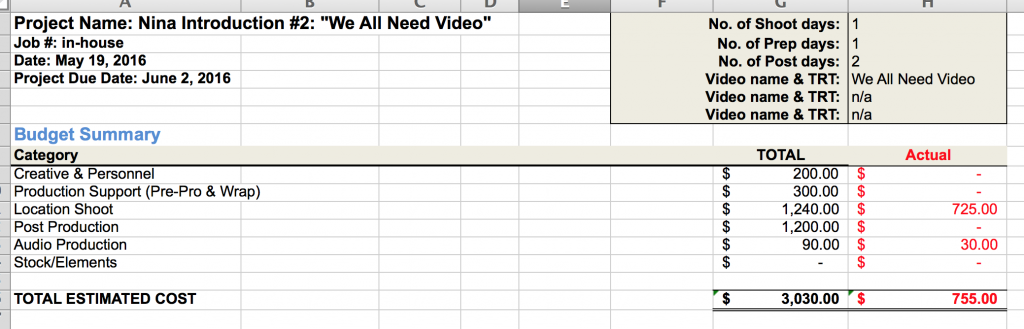
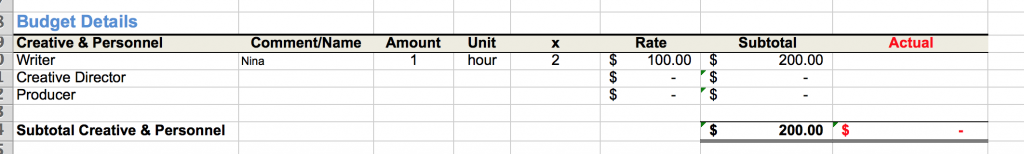
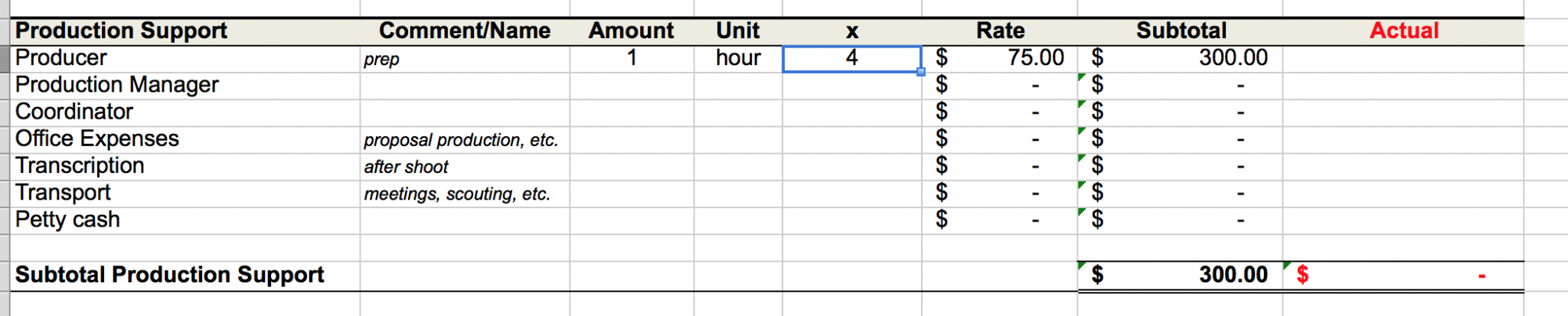
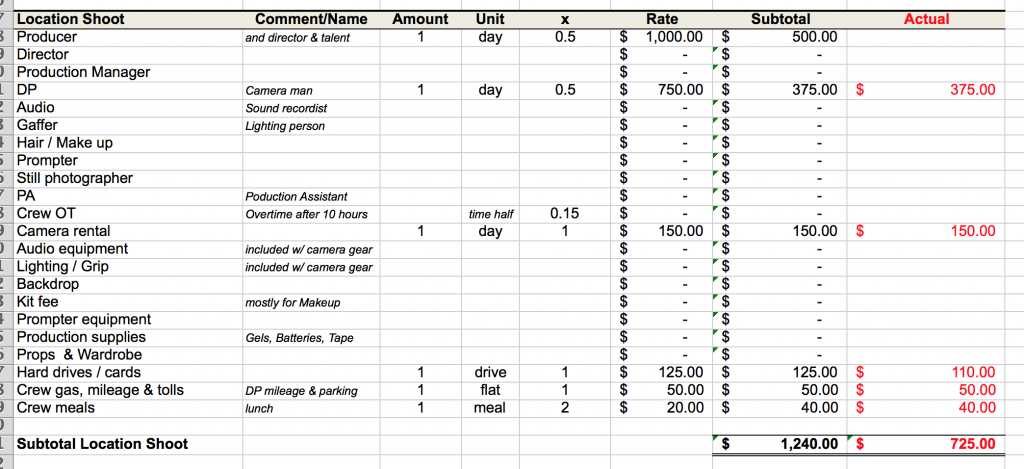
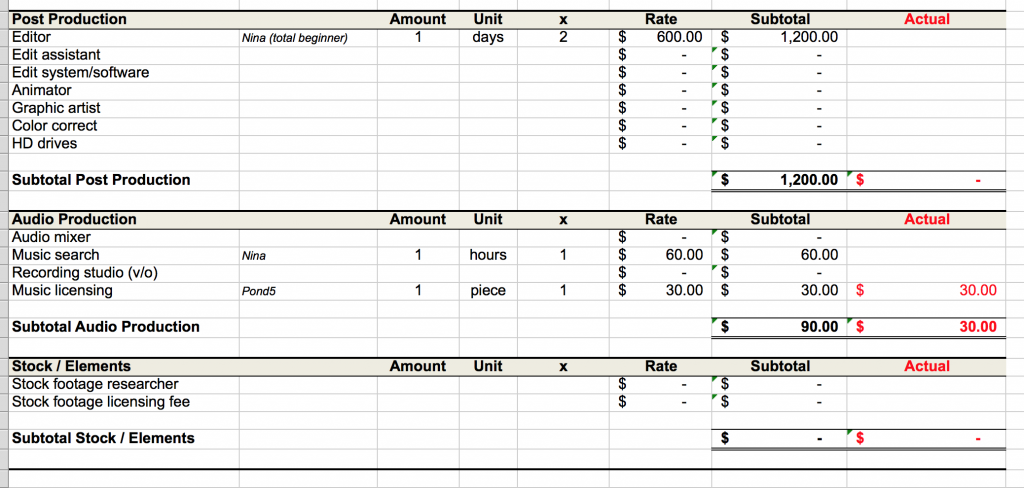
Thank you for such an easy to follow format. I’ll be using this template.
Thank you, Joan! Let me know if you have any questions or suggestions to make it (even) better! Nina
Thank you for such an easy to follow format. I’ll be using this template.
I will use this!
Looking for an easy and simple budget template
This looks very helpful and just what I need for a small video business.